TI Nspire CX II CAS
₹18,900.00
Description
Our most powerful Computer Algebra System (CAS) graphing calculator that enables a deeper understanding of abstract concepts in math and science subjects.
The TI-Nspire™ CX CAS graphing calculator provides algebraic capability to symbolically solve equations, factor and expand variable expressions, complete the square, find antiderivatives, computer limits and exact solutions in irrational forms, making it a robust hands-learning tool that satisfies math and science curriculum needs from middle school through college.
Approved for high stakes exams
Ideal for
Lorem ipsum dolor sit amet, consectetur adipiscing elit. Ut elit tellus, luctus nec ullamcorper mattis, pulvinar dapibus leo.
Free Delivery On Orders Over $50.00
It Is Made From High-Quality Organic Milk
Safe Online Payment With Any Bank Card
Lorem ipsum dolor sit amet, nulla probatus oportere pro ut, at iisque ocurreret qui, qui everti nusquam eu. Mundi appetere et sit, iracundia interesset consequuntur nec an. Sumo nibh repudiare at has, no pri eruditi percipit.

Aeterno ancillae conceptam quo ei. Pro dicta virtute tincidunt eu, cu scripta deterruisset nec, minimum reprimique conclusionemque ius an.
Nutritional Information
|
Per |
100g / 32g |
|---|---|
|
Energy |
347kcal / 116kcal |
|
Energy Kj |
1565Kj / 485Kj |
|
Fat |
4.7g / 1.4g |
Ingredients
100% fresh organic cow milk
48 hours from the time of purchase to all locations

There’s lot of hate out there for a text that amounts to little more than garbled words in an old language. The villagers are out there with a vengeance to get that Frankenstein, wielding torches and pitchforks, wanting.
When will my order ship?
- We grow chickens
- Checking birds
- Manufacture of products
- Points of sale
When will my order ship?
- We grow chickens
- Checking birds
- Manufacture of products
- Points of sale
Key Features
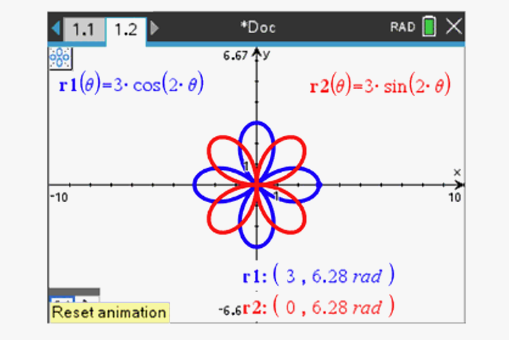
Animated path plot
Visualize function, parametric and polar graphs as they are drawn in real time.
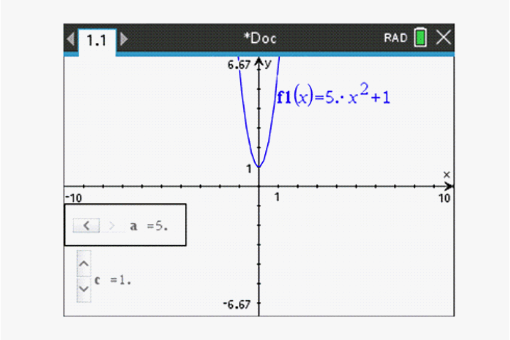
Dynamic coefficient values
Explore direct connections between dynamic coefficients in equations and graphs.
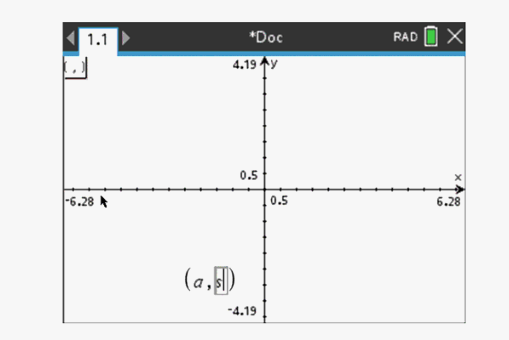
Points by coordinates
Create dynamic points defined by coordinates, sliders or expressions quickly.
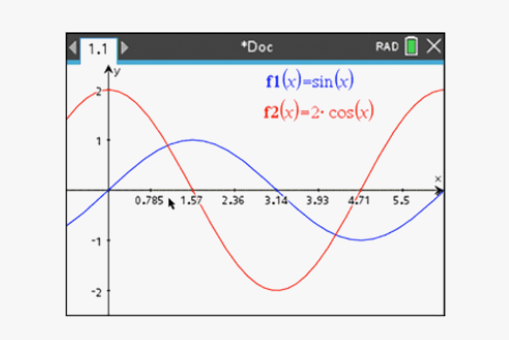
Tick-mark labels
Label axes scales to create visual contexts that promote understanding.
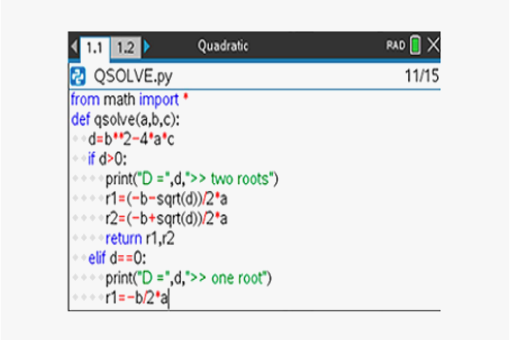
Python programming
Program easily with this coding language that’s great for STEM classes and more.
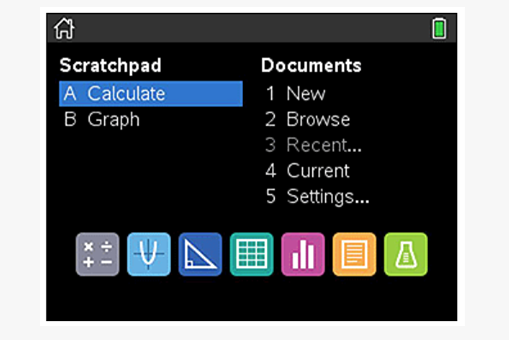
Easier-to-read graphics
New app icons, supported by color-coded screen tabs, improve the user experience.
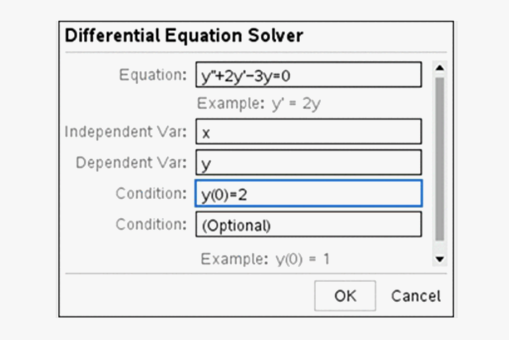
deSolve wizard
Reduce syntax errors in solving differential equations.
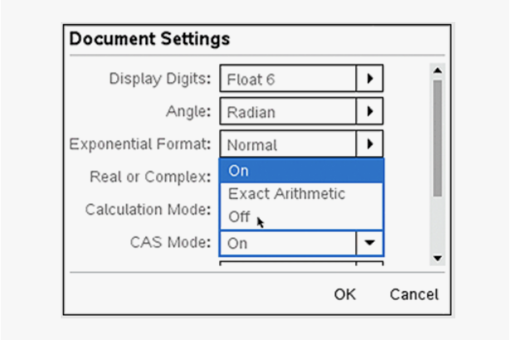
Disable CAS
Disable algebraic functionality easily in the Press to Test dialog box or in documents settings.
Videos
Related products
TI Nspire CX II
TI 84 PLUS CE PYTHON
- Easy to learn and use
- Recommended for beginners and experienced programmers
- Able to give students real-world experience that translates to many industries
- One of the fastest-growing programming languages in the world
TI-89 Titanium
Related Products
Testimonials
Every satisfied customer brings a unique perspective to the table.

Joseph L.Mabie
Influencer

Debra Campbell
Web Developer

Joanne Ellis
Content Creator
Lorem ipsum dolor sit amet, consectetur adipiscing elit, sed do eiusmod tempor incididunt ut labore et dolore magna aliqua. Quis ipsum suspendisse ultrices gravida. Risus commodo viverra maecenas accumsan lacus vel facilisis.

Joseph L.Mabie
Influencer
Lorem ipsum dolor sit amet, consectetur adipiscing elit, sed do eiusmod tempor incididunt ut labore et dolore magna aliqua. Quis ipsum suspendisse ultrices gravida. Risus commodo viverra maecenas accumsan lacus vel facilisis.

Joanne Ellis
Content Creator
Frequently Asked Questions
What are the key features of the TI-Nspire CX II CAS?
The TI-Nspire CX II CAS is a powerful graphing calculator with features like a color display, touchpad navigation, built-in rechargeable battery, and a wide range of mathematical capabilities including graphing, algebra, calculus, and more.
How do I charge the calculator?
The TI-Nspire CX II CAS comes with a rechargeable battery. To charge, connect the provided USB cable to the calculator’s charging port and a power source like a computer or CPU. Please avoid external phone adapters to charge the calculators.
How do I transfer files between my computer and the calculator?
You can use the TI-Nspire Computer Link Software to transfer files between your computer and the calculator. Connect the calculator to your computer using the provided USB cable and follow the software instructions.
Can I update the calculator’s operating system?
Yes, Texas Instruments releases updates for the operating system. To update please click on the link, https://nspireconnect.ti.com/nsc/.
How can I enter press to text mode.
To enter Press to test mode, press TAB and ON keys simultaneously for few seconds. And enter the press to test code 0000-1790 and press start to enter exam mode.
Customer Reviews
Hey! There is More to Check
Subscribe to our newsletter
- STEM
- Contact Info
- Location :
- Unit 409, 4th Floor, South Ext. Plaza II Building, Masjid Moth, South Ext. Part II, New Delhi-110049
- Call : +91-11-4614-2446, +91-11-44128798
- Email : sales@numerical-analytics.com
- 09:30 AM - 06:30 PM
- Copyright©2024 www.numerical-analytics.com | All Rights Reserved.
- Privacy Policy


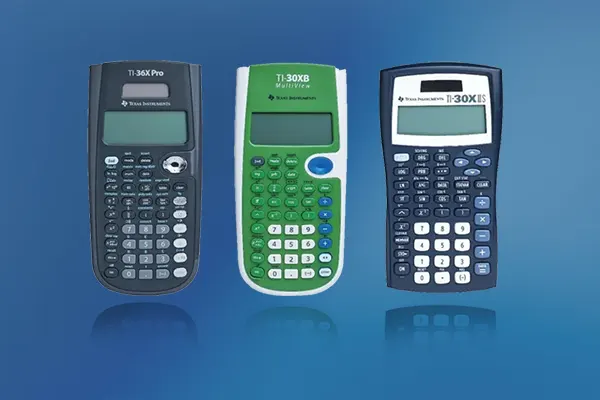



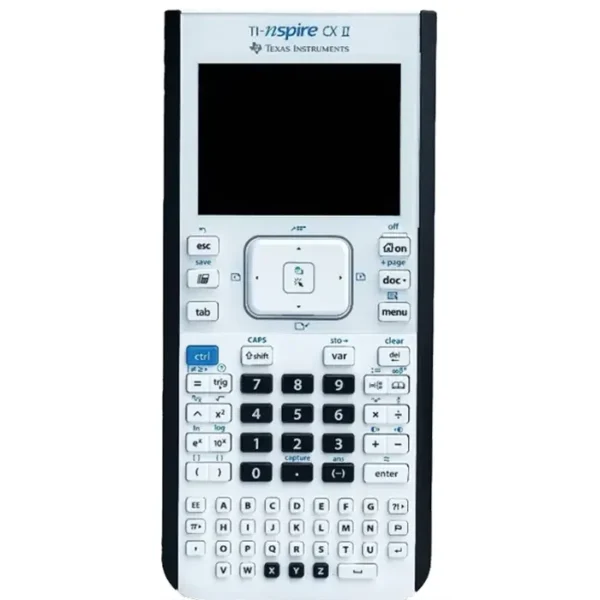
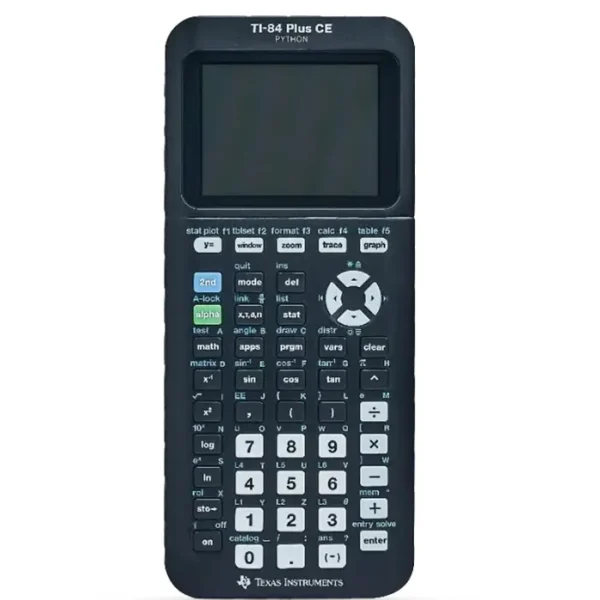
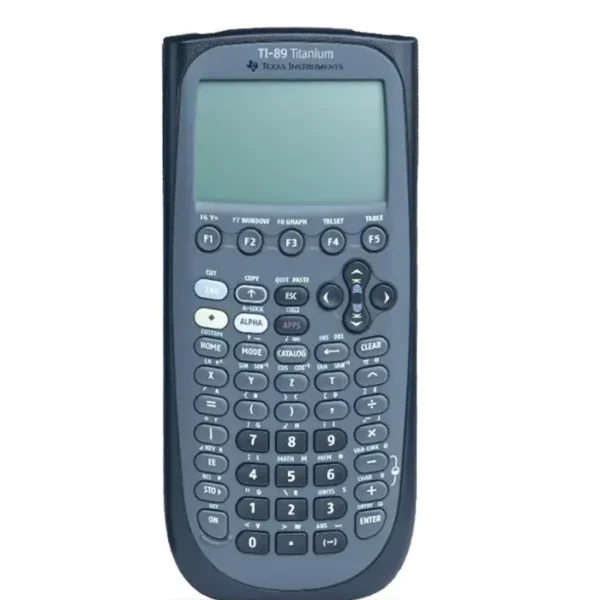






2 reviews for TI Nspire CX II CAS
Clear filtersThere are no reviews yet.