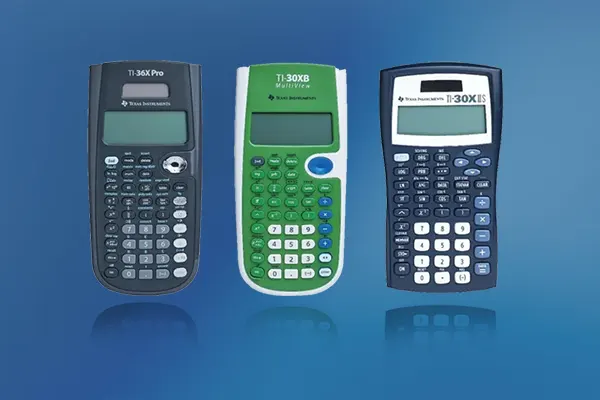NVivo, the latest evolution in qualitative data analysis software, designed to empower researchers, academics, and analysts with AI, cutting-edge tools and features. Whether you’re analysing interviews, open-ended survey responses, or social media content, NVivo is your comprehensive solution for organizing, coding, and uncovering deeper insights from your data.

An Overview
NVivo is revolutionizing qualitative research with Lumivero AI assistant
The standout feature of NVivo 15 is its groundbreaking Lumivero AI Assistant. This powerful tool is designed to enhance data analysis efficiency and accuracy, giving researchers more time to focus on data analysis for their research project.
Automatic Text Summarization:
Take advantage of AI technology to clarify unfamiliar terms or local idioms without the need for extensive research. With just a quick selection of the text, NVivo’s AI can instantly summarize the content, automatically adding the summary as an annotation to your document.

Document Summarization:
Effortlessly summarize any type of document within NVivo, whether it’s a single file or multiple documents. In just seconds, you can gain a clear overview of each document, helping you quickly grasp the key points.
Flexible Coding Suggestions:
Organize and refine your data with ease by tagging and restructuring it as needed. NVivo’s AI goes further by suggesting more granular child codes based on your existing codes, allowing you to explore your data in greater depth.
All your data stays your data when using NVivo 15’s Lumivero AI Assistant. Once the AI completes its task, the information is sent to your NVivo project and deleted from the local servers.
Import interview transcripts (or import the recordings and transcribe with
NVivo Transcription

Record your insights and use
this memo when you write up
the project.
Open and explore the
transcripts.
Display a word tree to see how people talk about balance.
Some participants talk about
‘balance’. Create a code to
collect all the references.
Do others talk about balance too? Run a text search to find out.
Features & Benefits
AI-generated Summaries
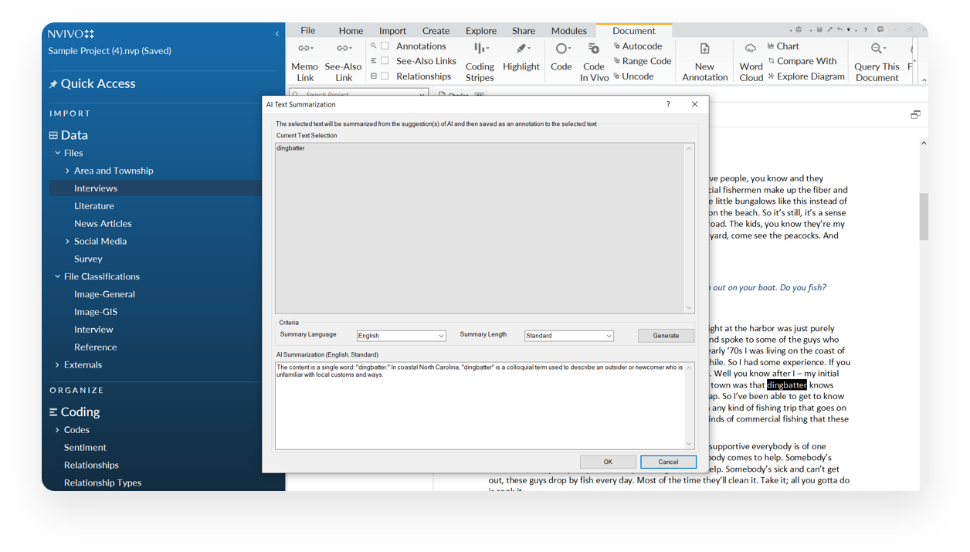
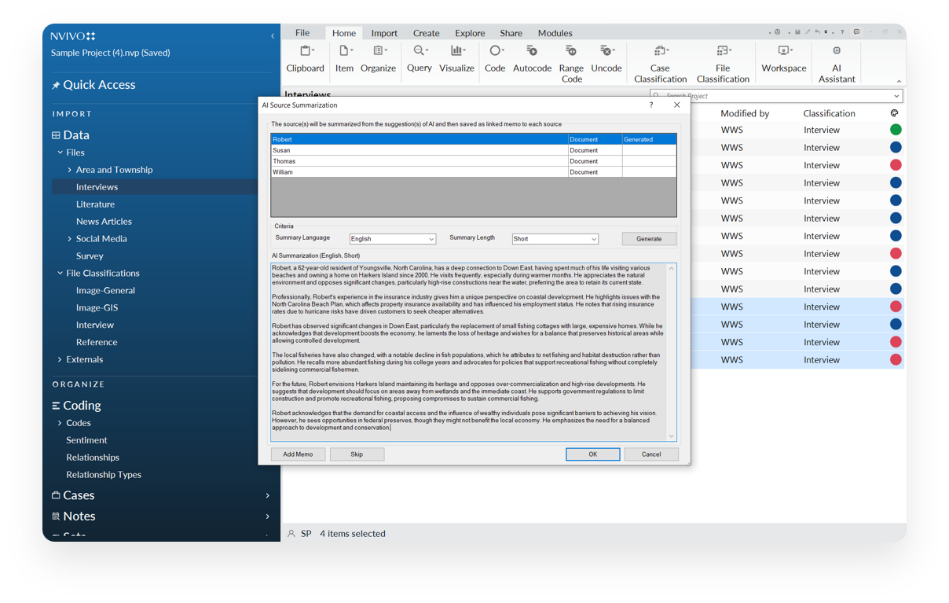
Coding

Cycle of AI Assistant

Charts and Diagrams

Mapping

Types of sociograms

- NVivo features a more intuitive and user-friendly interface, making it easier to navigate and manage your research projects.
- With AI-driven suggestions, NVivo speeds up the coding process, helping you to categorize and analyze your data more efficiently.
- Leverage AI text summarization to explain unfamiliar terms or local idioms, saving you time from searching for answers. Quickly select the text and have NVivo summarize the selection which is then added to the document as an annotation.
- NVivo's AI document summarization brings memoing to the forefront of analysis. Seamlessly select any type of document or document(s) within NVivo and summarize each of them in seconds allowing you to get a sense of each document immediately.
- Dig deeper into codes you already created using NVivo’s coding suggestions to suggest finer level codes. The AI Assistance shows the evidence for the proposed codes, giving the researcher total control over what to accept.
- Real Time collaboration with project updates syncing from the cloud to users’ local machines.
- Citavi-NVivo integration combines Citavi’s organizational tools to manage references, keep track of key quotations as well as your ideas with the power of NVivo to explore patterns, visualize your literature and deepen your analysis.
- Visualize patterns and connections in your data – Create and explore ‘charts’ in NVivo, including column, pie chart and bar charts. View the live data behind a chart with one click.
- Capture and analyse online data using NCapture - Use NCapture to collect web pages, online PDF’s social media data and YouTube videos and then import this content into NVivo.
Industries

Healthcare

Academic

Government Sector

Non-Profit Organisations

Research Institutes

Pharmaceuticals Company

Commercial

Market Research Company
User

Qualitative Researchers

Scholars

Students
Resources

Automated Insights
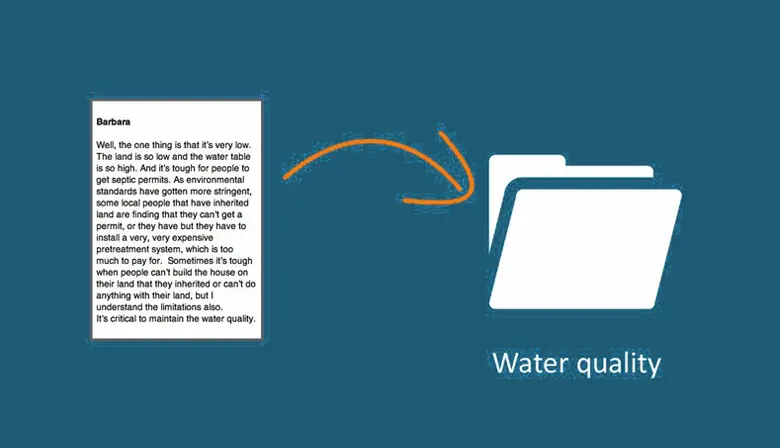
Understand nodes and cases in NVivo for Mac

Learning Activities

NVivo Demonstration: Numerical Anlaytics
Testimonials
“ NVivo is a very user friendly software. It has been crucial for me in writing qualitative research analysis for my research papers. The coding and cross comparisons of demographic profiles of respondents enriches the findings and the data for any qualitative research ”

Dr Jaspreet Kaur
Professor Delhi School of Business, EFPM scholar at IIM, Lucknow.
“ As a user NVivo offers a wide range of features and a well-designed interface that makes data categorization much less tedious. Its customizable navigation view and context-specific ribbons enhance the user experience, and it supports various data formats, including text, PDFs, surveys, audio, video, images. I particularly appreciate the ability to create mind maps, project maps, and concept maps to visualise data and show associations between ideas. I highly recommend NVivo for personal, academic, business, and professional data analysis.”

Dr Sahil Gupta
Jaipuria School of Business, Ghaziabad, IIM Ahmedabad Alumunus
Frequently Asked Questions
NVivo is Lumivero’s easy-to-use, collaborative qualitative analysis software that allows researchers to import, organize, explore, connect and collaborate on their data to reveal more significant insights from their qualitative data faster.
Use NVivo software for qualitative analysis of textual and audiovisual data sources, including but not limited to:
- Organize and code multiple data sources in one central project.
- Assign attributes to data (e.g., demographics) for comparative purposes.
- Add interpretations and notes.
- Query and search data.
- Visualize data with text mining.
- Share both data and results.
The main role of qualitative analysis tools is to help researchers analyze non-numerical data. The core functions of QDAs typically include:
- Data Import and Organization
- Import a range of data forms such as text, audio, video, and images.
- Organize data into manageable and intuitive groups such as by cases or interview transcripts.
- Coding and Categorization:
- Assign codes to text data, video, audio, images, and more.
- Develop coding systems to group similar topics, ideas, or sentiment.
- Memoing and Annotation:
- Write notes and memos in data to help with future referencing and reflection.
- Transcription
- Create text documents from audio or video formats to facilitate the data-analysis process.
- Data Visualization
- Generate visual representations of data such as tables, word clouds, charts, and graphs.
- Pattern and Theme Identification
- Identify reoccurring themes that appear throughout the data.
- Make connections using clustering and thematic analysis tools to uncover insights.
- Reporting
- Summarize findings from built-in reporting functions.
- Collaboration
Share coding, reports, and writing with other research team members on the same research project file.
For individual and small groups (less than 9 individuals), take advantage of the most recent updates and software enhancements by purchasing the latest version here.
For larger groups and institutional/enterprise users, subscription options at volume rates are offered that secure the latest features as they are released. To purchase ten or more NVivo licenses for your team or organization, Contact Us to reach our sales team or one of our international NVivo partners.
Lumivero’s Support team is committed to your success using our software and actively supports the two previous versions of the most current version.
When sorting through qualitative analysis tools for your research project, there are a few important questions to ask:
- How many features does the software include that support your methodology?
- What is the total cost of the software, and are there any student/academic discounts?
- Is the software easy to learn or intuitive, and is there a library of tutorials and training documentation?
- Does the product offer quality support for quick assistance?
- Can the tool produce the types of visualizations needed to communicate results?
- How does the software handle data security and privacy?
Is the software compatible with your operating system?