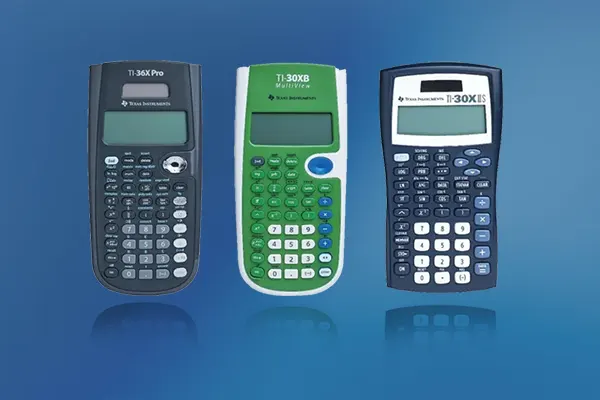Across the globe, Calculators simplify math and spark learning every day
Financial Calculator Models
TI’s top-selling financial calculators, such as the TI BA II Plus and TI BA II Plus Professional. These calculators offer comprehensive financial functions, time-value-of-money calculations, cash flow analysis, and statistical capabilities, making them suitable for various applications, including finance, accounting, real estate, and investment analysis.

TI’s top-selling financial calculators, such as the TI BA II Plus and TI BA II Plus Professional. These calculators offer comprehensive financial functions, time-value-of-money calculations, cash flow analysis, and statistical capabilities, making them suitable for various applications, including finance, accounting, real estate, and investment analysis.
Showing all 2 results
Frequently Asked Questions
What is the warranty period for financial calculators?
All the Financial calculators comes with 3 years of warranty.
How do I perform a basic time value of money (TVM) calculation?
To perform a TVM calculation, enter the known values such as the interest rate, number of periods, present value, and future value, and then use the appropriate function key (e.g., PV, PMT, FV).
How can I calculate the net present value (NPV) and internal rate of return (IRR)?
Use the CF function to enter cash flows and then use the NPV and IRR functions to calculate the NPV and IRR respectively. Remember to set the appropriate 'BEGIN' or 'END' mode.
How can I switch between different modes and worksheets?
Use the MODE key to switch between different modes (e.g., COMP for basic calculations, FIN for financial functions) and the WORK key to move between worksheets (e.g., TVM, Bond, Amortization).
Can I use the BA II Plus for statistical calculations?
Yes, the calculator has statistical functions. You can perform calculations such as mean, standard deviation, and linear regression using the STAT and DATA keys.
How do I clear previous entries and calculations?
Use the CEC key to clear previous entries or the C button to clear the entire worksheet. Be cautious when clearing to avoid unintended data loss.
TI’s top-selling financial calculators, such as the TI BA II Plus and TI BA II Plus Professional. These calculators offer comprehensive financial functions, time-value-of-money calculations, cash flow analysis, and statistical capabilities, making them suitable for various applications, including finance, accounting, real estate, and investment analysis.