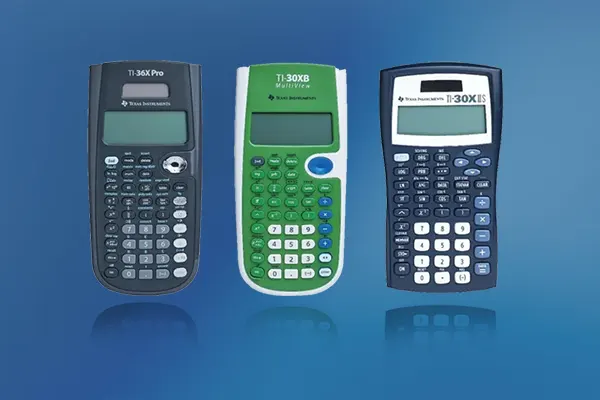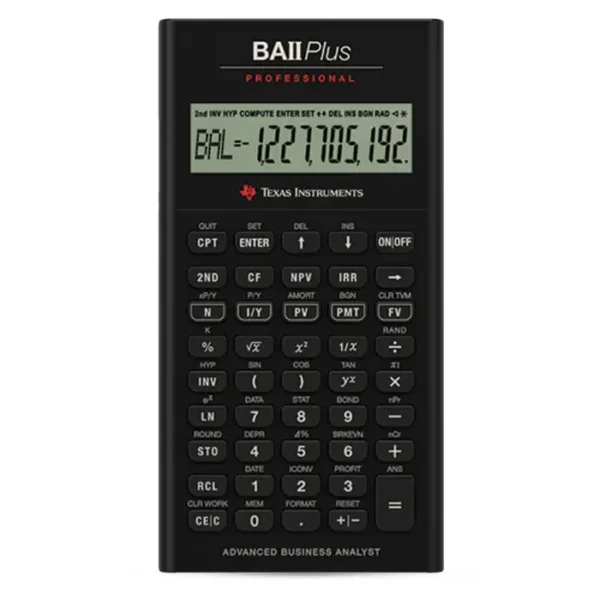BA II Plus
₹4,500.00
Description
The BA II Plus Financial Calculator is a popular and widely used financial tool designed to assist individuals, students, and professionals in performing various financial calculations. Manufactured by Texas Instruments, the BA II Plus is known for its versatility, portability, and user-friendly interface.
It is commonly used in finance, accounting, real estate, and business courses, as well as in professional finance settings.It’s a powerful calculator designed for students and professionals in various fields, especially in Financial Services.
Approved for high stakes exams
Ideal for
Lorem ipsum dolor sit amet, consectetur adipiscing elit. Ut elit tellus, luctus nec ullamcorper mattis, pulvinar dapibus leo.
Free Delivery On Orders Over $50.00
It Is Made From High-Quality Organic Milk
Safe Online Payment With Any Bank Card
Lorem ipsum dolor sit amet, nulla probatus oportere pro ut, at iisque ocurreret qui, qui everti nusquam eu. Mundi appetere et sit, iracundia interesset consequuntur nec an. Sumo nibh repudiare at has, no pri eruditi percipit.

Aeterno ancillae conceptam quo ei. Pro dicta virtute tincidunt eu, cu scripta deterruisset nec, minimum reprimique conclusionemque ius an.
Nutritional Information
|
Per |
100g / 32g |
|---|---|
|
Energy |
347kcal / 116kcal |
|
Energy Kj |
1565Kj / 485Kj |
|
Fat |
4.7g / 1.4g |
Ingredients
100% fresh organic cow milk
48 hours from the time of purchase to all locations

There’s lot of hate out there for a text that amounts to little more than garbled words in an old language. The villagers are out there with a vengeance to get that Frankenstein, wielding torches and pitchforks, wanting.
When will my order ship?
- We grow chickens
- Checking birds
- Manufacture of products
- Points of sale
When will my order ship?
- We grow chickens
- Checking birds
- Manufacture of products
- Points of sale
Key Features
Time Value of Money (TVM) Functions
The calculator is equipped with powerful TVM functions that allow users to solve time value of money problems, including present value, future value, annuities, and loan amortization.
Cash Flow Analysis
The BA II Plus facilitates cash flow analysis with functions for net present value (NPV) and internal rate of return (IRR). This is particularly useful for evaluating investment projects.
Statistical and Mathematical Functions
It includes statistical and mathematical functions for data analysis, standard deviation, mean, linear regression, and more.
Bond Calculations
The calculator has dedicated functions for bond calculations, enabling users to determine bond prices, yields, and accrued interest.
Depreciation Calculations
For accounting purposes, the BA II Plus supports various depreciation methods, such as straight-line and declining balance.
Amortization Worksheet
The Amortization worksheet helps users analyse loan payments, interest, and principal components over the life of a loan.
Easy-to-Use Interface
The calculator features a user-friendly layout with clearly labelled keys, making it accessible for both beginners and experienced users.
Multiple Worksheets
It includes multiple worksheets for different financial calculations, such as TVM, Bond, Amortization, and Depreciation.
Battery-Powered
The calculator is powered by standard batteries, ensuring portability and convenience for users on the go.
Videos
Related products
BA II Plus Professional
Related Products
Testimonials
Every satisfied customer brings a unique perspective to the table.

Joseph L.Mabie
Influencer

Debra Campbell
Web Developer

Joanne Ellis
Content Creator
I remember getting used to the TI calculator when I started studying Finance and now using it for more than a decade as a trainer; even for normal non-financial calculations, I need the Texas Instrument Calculator.

Aswini Bajaj Trainer, Lecturer & CEO
Leveraged Growth
The BA II Plus calculator from Texas Instruments is an essential tool for the CFA Program. Its user-friendly interface and clear display make it easy to understand and use. With its wide range of functions, from calculating time value of money to analyzing cash flows, this calculator will help you grasp complex concepts with accuracy and convenience. Its durable build ensures it will be a reliable companion throughout your studies, and its compact size makes it perfect for on-the-go learning

Sushant Suri Director & Lead Trainer
FinGuru
The BA II Plus and BA II Plus Professional calculators have been indispensable tools for me as a finance professional and faculty member. As an assessment writer, I have used the calculator to solve over 35,000 questions. The user-friendly layout and labeled buttons simplify the complex financial functions, reducing efforts by 70-90% compared to a scientific calculator. It has saved significant time for students preparing for exams like CMA and CFA. The calculator’s durability withstands daily use and occasional drops. Its long battery life required only three changes in the last 15 years. I highly recommend the reliable and efficient calculator to all finance students.

Subin Nair CEO
Ayra Centre of Excellence Private Limited
Frequently Asked Questions
What is the warranty period for financial calculators?
All the Financial calculators comes with 3 years of warranty.
How do I perform a basic time value of money (TVM) calculation?
To perform a TVM calculation, enter the known values such as the interest rate, number of periods, present value, and future value, and then use the appropriate function key (e.g., PV, PMT, FV).
How can I calculate the net present value (NPV) and internal rate of return (IRR)?
Use the CF function to enter cash flows and then use the NPV and IRR functions to calculate the NPV and IRR respectively. Remember to set the appropriate ‘BEGIN’ or ‘END’ mode.
How can I switch between different modes and worksheets?
Use the MODE key to switch between different modes (e.g., COMP for basic calculations, FIN for financial functions) and the WORK key to move between worksheets (e.g., TVM, Bond, Amortization).
Can I use the BA II Plus for statistical calculations?
Yes, the calculator has statistical functions. You can perform calculations such as mean, standard deviation, and linear regression using the STAT and DATA keys.
How do I clear previous entries and calculations?
Use the CEC key to clear previous entries or the C button to clear the entire worksheet. Be cautious when clearing to avoid unintended data loss.
Customer Reviews
Hey! There is More to Check
Subscribe to our newsletter
- STEM
- Contact Info
- Location :
- Unit 409, 4th Floor, South Ext. Plaza II Building, Masjid Moth, South Ext. Part II, New Delhi-110049
- Call : +91-11-4614-2446, +91-11-44128798
- Email : sales@numerical-analytics.com
- 09:30 AM - 06:30 PM
- Copyright©2024 www.numerical-analytics.com | All Rights Reserved.
- Privacy Policy